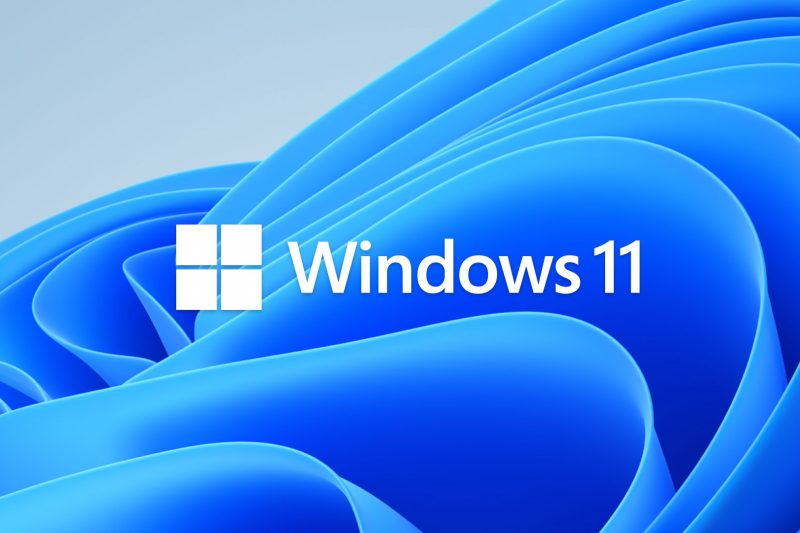Is it worth it and do I have to?
Windows 11 is the latest release of Microsoft’s operating system. Debuting this year, many organizations have started to ask, when do we switch? The good news is there is no rush. Windows 10 will be fully supported until mid-2025. Currently, according to a Lansweeper audit of 30 million PC’s in 60,000 different organizations, only 44% of workstations are eligible for upgrading at all. We will review some of the pros and cons of Windows 11 so that you can make a more informed decision on if, and when, to upgrade.


There are some new features focused on productivity and multitasking that have a lot of potential. One of my favorites is snap groups. This is a feature that allows you to set multiple programs in a specific layout on your screen that launches with just a couple of clicks.
For laptop users, there is a similar effect when docking. Whatever apps you had open, along with their specific layout on the external monitors, get saved. As soon as you’re docked again everything comes back the way it was. This is a big change from the way Windows 10 handled docking. It’s simple but effective and makes the desk a lot easier to move back to.
The last major productivity-focused feature is virtual desktops. If you need more windows open than what you have room for, you can create multiple desktops to switch between. For the heavy-duty multi-taskers, this is an easy win.


Compatibility is the major negative factor when considering upgrading workstations to Windows 11. Many workstations simply will not be able to upgrade. In addition to being able to install, Windows 11 has had some issues with specific software and drivers. Since the operating system is so new, this is to be expected. Bugs in the system take a little time with more people using it to flesh themselves out and be corrected. However, there can be operationally critical software and hardware affected by Windows 11. This is where individual research, testing, and careful execution is highly recommended considering this new operating software.
Windows 11 does feel a little bit different. The start menu has been redesigned, the taskbar shows your open and pinned apps differently, the navigation menu has been overhauled, and right-clicking has a whole new look. Although more personal preference than anything, generally these changes have been poorly received. Criticized for sacrificing information for the design. How these changes affect you are going to be subjective, but still, something to consider when considering upgrading to Windows 11.
Overall, we recommend doing research and discussing upgrades with your IT team. Rolling out a change like this can be daunting, but a little preparation and proper timing go a long way.
Customized Computer Services, Inc. is a Managed IT Service Provider, we have been serving the Dallas-Fort Worth Area for 31 years. Contact us to find out how we can help your business stay one step ahead with your IT.