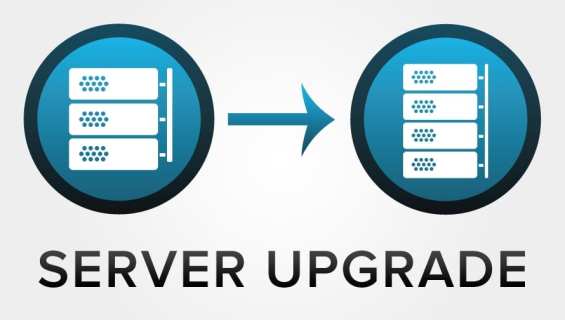IT departments are always under constant constraints to do more with less when it comes to the budget allotted to them. When it comes to server upgrades, businesses often side with keeping their servers running as long as they can. Sometimes even risk keeping an outdated server going for longer than it should. The older a server is, the more likely it is to fail resulting in loss of productivity.
With new technology and new advancement new servers are more reliable, help increase productivity, reduce running costs and are more admin friendly. New servers might be more cost friendly than keeping an old server going over the long run.
When should a business consider upgrading their servers? Here are some reasons to consider when upgrading the server.
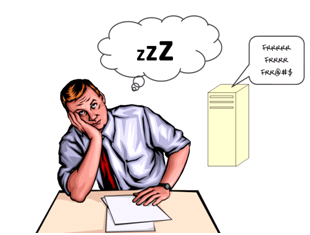
1. Speed of the server: If the server is running very slow, and downloads are painfully slow, opening files takes what seems to be forever to open. When the server slows down to a crawl this can become time consuming for the business and as a result the server now affects the productivity. It’s a good idea to keep an eye on the processor and disk usage if it exceeds 75% it is time to consider an upgrade.
2. An attention seeking server: There is nothing worse than a needy server which requires you to continuously put out fires and troubleshoot issues all in an effort to just keep the server going. If time that should be spent elsewhere is being spent on the server all in the sake of keep the server running than it might be a good time to upgrade the server.
3. Server is making excessive noise: A noisy server is a good indicator of impending failure. Usually noise is attributed to the wear and tear of the moving parts of the server. If the noise has increased over time it may be a good idea to start looking for replacement parts or think about replacing the server.
4. Server is running out of space: When you start running low on free disk space or RAM, there is only one solution to this and that is when you will need to upgrade the server. Taking on more staff, installing more applications or a software upgrade will all require more storage and memory capacity. Depending on your server’s specifications, you may be able to simply upgrade the server’s existing RAM and hard drives. If this isn’t an option or if it would only be an interim solution, it might be wiser to upgrade to a server that can provide the capacity you need to accommodate future growth instead.
5. The warrant has expired on the server: You no longer have the protection of the original manufacturer warranty which means that someone else needs to step in and help should a problem arise with the server’s hardware or software. If you don’t have qualified support staff in-house, there’s the expense of calling someone in to troubleshoot server problems. Even if you do, chances are you’ll need to replace or upgrade failed parts. Either that or you might consider upgrading the server’s warranty if they still offer that option for the server.
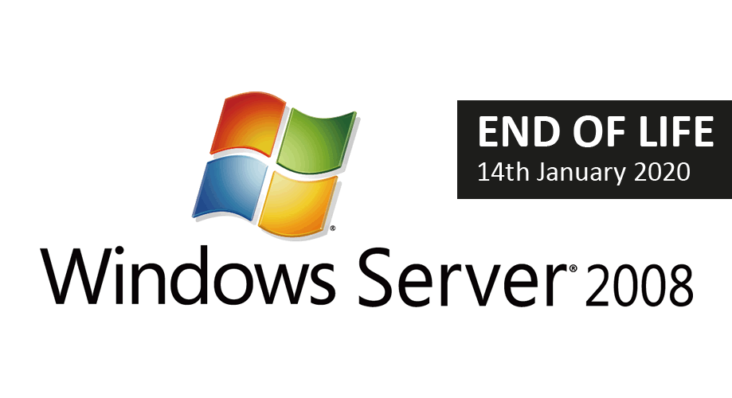
6. Server end of life: There is a good chance the option of extending the warranty may not be an option if the server is at the end of life. End of life means updates, services and extended warranty for that particular server will no longer be available as it will be deemed obsolete by the manufacturer. Without the necessary updates if you continue to use the server will leave the server susceptible to possible security issues. Without services you will have to find a tech to service the server and that can get costly and there is no warranty either for your protection.
7. Cost of keeping the server running: With new technology and advancements servers are become more efficient to run. Keeping an older server running may not feasible. The old servers tend to use more electricity to power it. Keeping the room cooler to prevent overheating uses more energy, and maintenance cost to keep the server working increase as well. If the server is using up man power and constantly requiring parts to keep it going then it may be time to consider upgrading.
8. How critical is the server for your operation: This might be the most important reason to upgrade your server. If your business relies on the server to host critical functions, then there is no way you can afford to let the server go down. Business continuity is important and it might be a good idea to look to upgrade the server every three to four years because server failure is not an option afforded to the business at hand.
Upgrading a Server can be costly but it has its benefits as well. If you are in the market for an upgrade or want an assessment of the current server or servers that you have contact Customized Computer Services, Inc (CCSI) at (817) 459-4000. CCSI has been providing services to the Dallas-Fort Worth area for over 30 years.